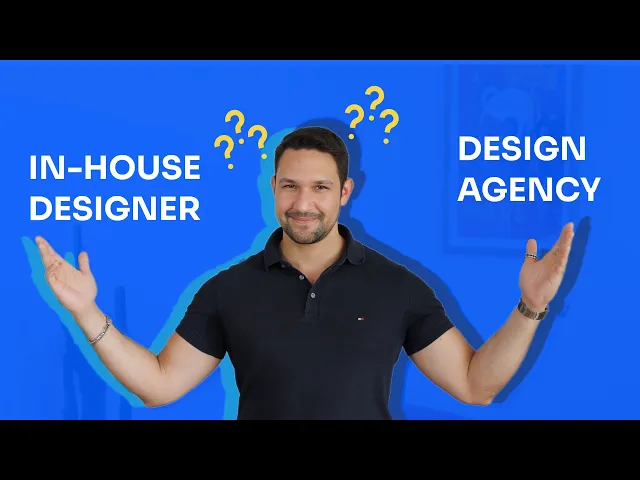
SaaS User Experience
How to Find a Great SaaS UI/UX Designer Without Hiring Full-Time
Learn how to find and collaborate with talented SaaS UI/UX designers, leveraging freelancers and agencies for optimal results.
Hiring a full-time SaaS UI/UX designer isn’t always necessary. Freelancers can provide the expertise needed to design intuitive interfaces for SaaS products without the long-term commitment. Here’s how to find and work with the right designer:
Look for SaaS-specific skills: Data visualization, interactive prototyping, responsive design, and knowledge of scalable systems.
Use the right platforms: Browse portfolios on Dribbble, partner with design agencies like Exalt Studio, or use vetted networks like Toptal.
Evaluate portfolios and communication: Focus on SaaS experience, clear user flows, and responsive designs. Ensure they communicate effectively and fit your team’s workflow.
Start small: Test with a short project to assess their skills and compatibility before committing to a larger collaboration.
UI/UX Designer: In-House vs. Agency - Which is Better?
Required Skills for SaaS UI/UX Designers
Hiring a SaaS UI/UX designer means understanding the specific skills that set this field apart. SaaS design isn't like traditional software design - it requires a mix of technical know-how and user-focused creativity. These skills help ensure a balance between technical expertise and thoughtful design.
Technical Skills and Tools
A great SaaS UI/UX designer knows their way around industry-standard tools and has a strong technical foundation. Some key skills include:
Data Visualization: Designing clear, user-friendly dashboards for complex data (think of HubSpot's streamlined interface).
Interactive Prototyping: Building prototypes that effectively showcase user flows and interactions.
Responsive Design: Creating consistent experiences across devices.
In addition to these, successful designers excel in user research, organize information effectively, follow accessibility guidelines, and create cohesive design systems.
SaaS Design vs. Traditional Software Design
One major difference between SaaS and traditional software design is how they engage users. SaaS platforms focus on ongoing relationships, while traditional software often centers on one-time purchases. Here's a quick comparison:
Aspect | SaaS Design | Traditional Software Design |
|---|---|---|
User Engagement | Continuous interaction via subscriptions | One-time purchase with less frequent updates |
Updates | Regular feature updates and iterations | Major updates released periodically |
Onboarding | Gradual feature introduction | Full feature set available at launch |
Data Handling | Real-time collaboration and cloud storage | Local data management |
Security | Continuous trust-building with transparency | Initial security setup at purchase |
For example, Trello's card-based system, complete with color-coded tasks, is a standout SaaS design. It simplifies task management and sets a high bar for intuitive interfaces.
When assessing designers, prioritize those who understand these SaaS-specific needs:
Scalable Design Systems: Interfaces that adapt as features expand.
Performance Optimization: Quick-loading designs that work seamlessly in the cloud.
User-Focused Features: Elements that encourage long-term engagement and loyalty.
The best SaaS designers know how to combine clean, functional layouts with features that improve user productivity.
3 Ways to Source SaaS UI/UX Designers
Finding skilled SaaS UI/UX designers often comes down to three key channels. These options connect you with professionals experienced in handling complex data, scalable design systems, and subscription-based interfaces.
Design Portfolio Platforms
Platforms like Dribbble are great for browsing UI/UX designers' portfolios. You can filter by specialization, project type, experience, and availability. Look for designers who excel in translating complex data into clear visuals, understand subscription-based models, and have strong information architecture skills.
Design Agency Partnerships
Working with a design agency gives you access to experienced professionals without needing to hire full-time. For example, Exalt Studio offers a retainer model starting at $4,000 per month. This includes a dedicated creative lead, daily collaboration, scalable resources, and expertise tailored to SaaS projects.
Professional Network Recommendations
Platforms like Toptal connect you with rigorously vetted designers who bring:
Expertise in SaaS design
Strong communication and problem-solving abilities
Relevant project management experience
When using professional networks, be clear about your needs. Specify requirements like SaaS experience, project timelines, collaboration tools, and budget to find the right fit.
These approaches help you narrow down your options and choose the best designer for your project.
How to Choose the Right Designer
Focus on these key factors to make a well-informed decision.
Portfolio Analysis Guide
When reviewing a designer's portfolio, prioritize their experience with SaaS projects and proven results. Pay attention to:
Case studies for SaaS products: Check examples related to data visualization, subscription processes, and user onboarding.
User research documentation: Look for evidence showing how research influenced their design choices.
Information architecture: Evaluate samples of clear navigation systems and logical user flows.
Responsive design: Ensure their work looks and functions well across various devices and screen sizes.
A strong portfolio should showcase these elements. Once you've reviewed the portfolio, shift your focus to how well the designer communicates and integrates with your team's workflow.
Team Communication Fit
Smooth collaboration is key for remote design projects. During initial discussions, evaluate the following:
Communication Style Assessment
Aspect | What to Look For |
|---|---|
Clarity | Can they explain technical concepts in simple terms? |
Responsiveness | Do they reply to questions promptly and thoroughly? |
Collaboration Tools | Are they experienced with your team's tools? |
Initiative | Do they actively suggest solutions and ideas? |
"If the designer/team can articulate their ideas to you, they can 'talk' to your customers and translate your needs into a digital solution." - Smashing Magazine
Project Scope Agreement
After evaluating portfolios and communication, ensure the project scope is clearly defined. A detailed agreement should include:
Project milestones: Break the design process into specific deliverables with deadlines.
Feedback cycles: Outline when and how feedback will be given.
Revision limits: Set clear boundaries for the number of revisions allowed.
Success metrics: Define measurable goals for the project.
To confirm the designer is the right fit, start with a small test project. This approach helps you gauge their skills and compatibility.
Managing Design Projects Successfully
Effectively managing design projects is key to achieving great results when working with external designers.
Project Goals and Metrics
Start with a solid creative brief that outlines your project’s objectives. This helps ensure everyone is on the same page from the start.
Key Elements to Include:
Clear deliverables and deadlines
Budget limits and how resources will be used
Identification of key stakeholders and decision-makers
Details about your target audience, including demographics and needs
"Briefs are so, so important. If you don't set things up correctly, you can waste a lot of time and money, and potentially ruin your relationship with the folks you hire." - Micah Panama, Creative Director at Gusto
Tracking Success:
Use metrics to measure progress and results. Here’s a quick breakdown:
Metric Category | What to Measure | How to Track |
|---|---|---|
User Engagement | Time on page, click-through rates | Analytics dashboard |
Conversion | Sign-ups, form submissions | Conversion funnels |
Performance | Page load time, response time | Technical monitoring |
User Satisfaction | Feedback scores, NPS | Surveys and feedback tools |
Design Collaboration Tools
Good tools make collaboration smoother and more efficient. Figma is a standout platform for managing design projects, offering:
Real-time design file sharing
Built-in commenting for feedback
Version history tracking
Features for developer handoff
"Figma helps us paint the north star for the whole company. It keeps everyone aligned and excited." - Levon Sharrow, Director of Experience Design
To avoid confusion, assign a 'feedback champion' to manage comments and ensure consistent direction. This approach prevents conflicting feedback and keeps the project on track.
Test Projects Before Full Commitment
Before diving into a major project, start with a small test assignment. This helps you evaluate both technical skills (like UX processes and responsive design) and project management abilities (such as communication and meeting deadlines).
A short 1-2 week test project can reveal how well a designer’s process aligns with your goals. Compare the results to your creative brief to decide whether to move forward with larger, more complex projects.
Conclusion
Hiring the right SaaS UI/UX designer takes careful planning and a project-focused approach. Choosing the right talent can lead to better user experiences, higher retention rates, and business growth.
"Finding a good UI/UX designer isn't done in days. This person will be responsible for the users' satisfaction with your future product, and you should hire UI/UX designers wisely." - Stan Burenko, Head of Biz Dev at Uptech
Working effectively with freelance designers requires clear communication about your product's goals, a solid evaluation of their skills, and a structured approach to project management. Look for professionals with expertise that matches your specific requirements and a strong understanding of SaaS workflows.
In SaaS design, functionality and productivity take priority over fleeting design trends. A great designer knows how to create interfaces that handle complex tasks while keeping users engaged. By following these steps, you can find designers who will help your SaaS product thrive.
