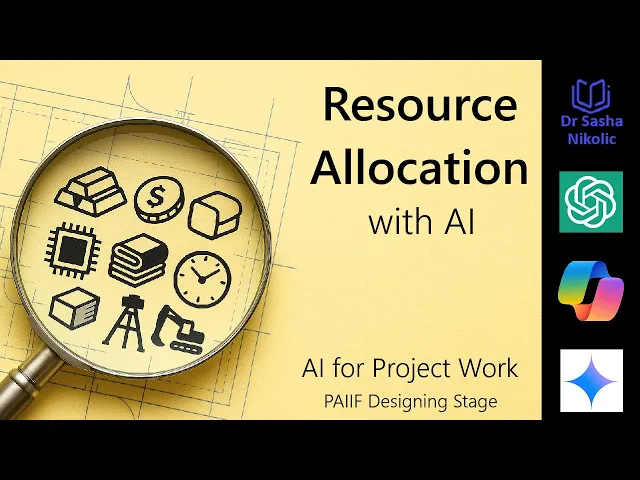
AI Interface Design
Real-Time Resource Optimization: AI Use Cases
Explore how AI optimizes real-time resource management in design workflows, enhancing productivity and preventing bottlenecks.
AI is transforming how teams manage resources in real time, especially for design systems in startups. Here’s the key takeaway: AI-powered tools analyze live data to reallocate resources like talent, time, and computing power, ensuring teams stay efficient and responsive to changing priorities.
Key Highlights:
Dynamic Resource Allocation: AI systems adjust workloads instantly, preventing delays and bottlenecks.
Predictive Analytics: AI predicts potential issues, enabling teams to resolve them before they escalate.
Automation: Tools like generative AI handle repetitive tasks, freeing up designers for strategic work.
Proven Results: Companies like Microsoft, Amazon, and Adobe have reported productivity boosts of up to 35% and reduced delays by 40%.
Real-World Examples:
Spotify: Automated UX testing tools improve design consistency and speed up iterations.
Adobe Sensei: Offers real-time design suggestions to enhance workflow efficiency.
Amazon: AI-driven forecasting reduced overhead by 45%, improving resource planning.
AI is reshaping how startups operate by making resource management smarter and faster, helping them meet tight deadlines and budgets.
AI for Project Work - Resource Allocation with ChatGPT - PAIIF Designing Stage

AI-Driven Resource Allocation in Design Workflows
AI is transforming the way tasks are managed and resources are allocated in design workflows, streamlining operations and boosting efficiency in real time.
Automating Resource Distribution
AI takes into account factors like workloads, individual skills, deadlines, and task complexity to assign tasks to the most suitable designers. This approach has been shown to increase productivity by 35% while cutting delays by 40%. For example, Google's intelligent project planning system uses predictive algorithms to distribute resources more effectively, leading to project initiation and planning that’s 30% faster. It achieves this by automatically assigning resources based on the likelihood of hitting key milestones.
For startups collaborating with design agencies like Exalt Studio, this kind of automation is a game-changer. It ensures that client requirements are matched with the right designers from the outset, optimizing resource use and setting projects up for success. By automating these decisions, teams can also address potential bottlenecks before they escalate.
Predictive Analytics for Bottleneck Prevention
AI doesn’t stop at task allocation - it also uses predictive analytics to prevent workflow disruptions. By analyzing timelines, resource utilization, and historical data, AI can identify potential bottlenecks weeks in advance. Machine learning models monitor real-time performance and simulate scenarios, creating early warning systems that suggest adjustments. For instance, these systems can recommend reassigning tasks if a designer is at risk of being overloaded or if critical reviews might be delayed.
Deloitte’s AI-powered risk management framework is a prime example. Their system cut project risk exposure by 50% while enhancing the accuracy of outcome predictions. On top of that, natural language processing tools analyze communication patterns to detect early signs of confusion or scope changes, helping teams adapt quickly to keep projects on track.
Improving Productivity and Turnaround Times
AI-driven resource allocation doesn’t just make task assignment more efficient - it frees up teams to focus on what they do best: creative work. By ensuring that dependencies are managed effectively, AI minimizes delays caused by incomplete prerequisites. This results in faster iteration cycles and quicker client feedback loops. When agencies like Exalt Studio implement AI-optimized workflows, startups can scale their operations more seamlessly.
Another advantage is the ability to accelerate prototyping and testing. AI enables teams to evaluate multiple design variations at once, expediting the validation process. This allows for quicker iterations based on user feedback, ultimately driving productivity and delivering better results in less time.
Real-Time Optimization Methods and Technologies
Building on the AI-driven allocation techniques mentioned earlier, three key technologies are reshaping how resources are optimized in real-time. These innovations are transforming workload management, design testing, and routine task automation in significant ways.
Machine Learning for Dynamic Scheduling
Machine learning takes scheduling to the next level by moving beyond static plans. It analyzes real-time project data, team capabilities, and past performance to dynamically allocate resources. These algorithms continuously refine their recommendations as project conditions change.
Take Microsoft, for instance. In 2024, they rolled out an AI-driven project management system that leverages machine learning for predictive workforce capacity modeling and dynamic skill matching. The results? A 35% boost in team productivity and a 40% drop in project delays. This system processes data like workloads, skill sets, deadlines, and task complexity to identify bottlenecks and suggest adjustments. For design agencies working with US startups, this means more efficient resource use and on-time project delivery.
AI-Powered Testing Frameworks
AI-powered testing frameworks create continuous feedback loops, enabling faster iterations while maintaining high design quality. These systems identify usability issues, inconsistencies, and potential flaws before they reach the end user.
For example, Adobe Sensei and Spotify’s testing tools streamline quality assurance by detecting usability problems and inconsistencies. Adobe integrated Sensei into Adobe XD, where it analyzes millions of design projects to offer contextual suggestions for layouts, typography, and color. This not only speeds up iterations but also reduces the need for manual QA efforts. Beyond testing, AI also simplifies routine production tasks.
Generative AI for Repetitive Tasks
Generative AI is a game-changer for automating repetitive and time-consuming tasks. It handles activities like creating multiple layout variations, generating assets, and producing design documentation. This allows designers to shift their focus from mundane production work to more strategic and creative problem-solving.
General Electric’s use of generative design algorithms led to 35% faster product development and reduced waste. These principles are equally applicable to digital design workflows, where maintaining consistency across an evolving design system is critical.
For example, agencies like Exalt Studio, which specialize in UI/UX design for AI, SaaS, and Web3 startups, use generative AI to streamline the creation of design components, marketing materials, and interface elements. This not only accelerates production but also ensures consistency as their design systems grow.
Here’s a quick comparison of these technologies and their benefits:
Technology | Primary Function | Key Benefit |
|---|---|---|
Machine Learning Scheduling | Dynamic resource allocation | 35% boost in productivity, 40% fewer delays |
AI-Powered Testing Frameworks | Automated usability and quality checks | Faster iterations, reduced manual QA |
Generative AI | Automates repetitive design tasks | 35% faster product development |
Together, these technologies bring real-time resource optimization to life. They help create design systems that not only adapt to changing demands but also maintain consistent quality and results.
Use Cases of AI in Resource Optimization
AI has become a game-changer for improving workflows, reducing manual labor, and increasing efficiency. These real-world examples highlight how AI is transforming resource optimization in design systems.
Spotify's AI-Powered UX Testing

In 2024, Spotify introduced AI-powered UX testing tools to identify and address design issues automatically. These tools detect usability problems within Spotify's design system, eliminating the need for extensive manual reviews. By flagging design flaws early in the development process, the platform has significantly shortened iteration cycles and improved the user experience.
Similarly, other industry leaders are using AI to simplify and enhance design workflows.
Adobe Sensei's Workflow Automation

Adobe has integrated its AI tool, Sensei, into Adobe XD to provide real-time design suggestions and automate tasks like asset tagging and layout optimization. This has led to faster project delivery and more consistent design results. Sensei continuously improves its recommendations by analyzing user behavior and established design practices, making it an invaluable tool for designers.
AI’s potential for optimization isn’t limited to creative industries - it also draws inspiration from sectors like manufacturing.
Lessons from Manufacturing: Siemens and Google
AI’s use in predictive and dynamic scheduling in manufacturing offers valuable insights for design systems. For example, Siemens partnered with Google in 2024 to optimize manufacturing processes using AI. Their system focused on predictive maintenance, real-time scheduling updates, and data-driven analytics. This collaboration reduced unexpected equipment downtime by 40% and cut maintenance costs by 25%. Similarly, design systems could adopt predictive analytics to foresee workflow bottlenecks and reallocate resources before delays occur.
Amazon's Unified Forecasting Model

In 2023, Amazon implemented an AI-driven project management system using a unified forecasting model. This model predicts demand and allocates resources efficiently, resulting in a 45% reduction in administrative overhead. It also improved cross-team collaboration and resource visibility. For design workflows, such forecasting models can help anticipate peak workloads and align teams proactively to ensure smooth project delivery.
The table below summarizes these AI applications and their measurable outcomes:
Company | AI Application | Key Results | Implementation Year |
|---|---|---|---|
Spotify | Automated UX Testing | Faster turnaround; improved UX consistency | 2024 |
Adobe | Real-time Design Suggestions | Streamlined workflows; higher design quality | 2023 |
Siemens | Predictive Maintenance | 40% less downtime; 25% cost reduction | 2024 |
Amazon | Forecasting & Resource Planning | 45% lower administrative overhead | 2023 |
These examples provide a roadmap for design agencies like Exalt Studio and other US-based teams to leverage AI for resource optimization. By adopting similar strategies, they can streamline operations, improve efficiency, and deliver better results.
Best Practices for Implementing AI in Design Resource Optimization
Incorporating AI into design workflows can unlock measurable benefits for your startup, but it requires a thoughtful strategy. The key is to balance innovation with practical business priorities, ensuring that the outcomes directly contribute to your bottom line.
Start Small with Pilot Projects
Introducing AI into your design operations works best when you begin with focused pilot projects. These smaller-scale initiatives allow you to experiment with AI solutions, minimize risks, and build confidence within your team.
For example, a Microsoft pilot in 2023 achieved impressive results, boosting productivity by 35% and cutting delays by 40%. When choosing a pilot project, pick workflows with clear and measurable outcomes. Metrics like project completion rates, turnaround times, and cost savings are essential for demonstrating a return on investment (ROI). These data points can help justify scaling AI across your organization and attract further investment.
Once you've demonstrated success with pilot projects, connect these wins to your larger business objectives to drive long-term value.
Focus on Alignment with Business Goals
After initial successes, it’s critical to ensure your AI tools are designed to meet your startup’s unique goals. Avoid generic, one-size-fits-all solutions. Instead, start by defining your organization’s specific objectives before selecting AI tools.
For instance, Amazon used AI to streamline its workflows, cutting administrative overhead by 45%. To replicate this kind of impact, set key performance indicators (KPIs) that align with your goals - whether it’s reducing costs, speeding up delivery, or improving efficiency. Evaluate your AI tools based on their ability to meet these metrics, and regularly review their performance to ensure they continue to meet your evolving needs.
Work with Design Partners
Many startups lack the in-house expertise needed to integrate AI into their design systems effectively. Collaborating with experienced design partners can make the process smoother, reduce risks, and ensure you’re following industry best practices from the start.
Consider teaming up with specialists like Exalt Studio, who offer services like AI-enhanced design system integration and continuous design retainers. Their expertise can help you bridge the gap between traditional design workflows and AI-powered processes, allowing your internal team to focus on core business activities while benefiting from proven methodologies.
FAQs
How does AI help optimize resource allocation in real-time design workflows?
AI plays a pivotal role in optimizing real-time resource allocation within design workflows. By diving into data, spotting inefficiencies, and offering actionable recommendations, it helps teams work smarter, not harder. With AI, resource needs can be anticipated, repetitive tasks automated, and priorities aligned to ensure the focus remains on what truly matters.
For instance, AI can adjust workloads on the fly, assign tasks to team members based on their unique skills, and fine-tune timelines to keep projects on track. The result? Smoother operations, time saved, lower costs, and consistently high-quality outcomes.
How can predictive analytics help avoid bottlenecks in project management?
Predictive analytics taps into the power of AI to sift through historical data and spot potential problems before they even surface. This means teams can tackle challenges head-on before they escalate. For instance, it can predict resource shortages, flag scheduling clashes, or uncover inefficiencies in workflows that might drag a project down.
Armed with these insights, project managers can make smarter decisions, distribute resources more efficiently, and keep projects running smoothly. The result? Saved time and lower costs.
How can startups use AI to streamline their design processes and boost productivity?
Startups can streamline their design workflows with the help of AI by automating repetitive tasks, using data to make smarter decisions, and improving team collaboration. Incorporating AI into design systems not only cuts down on time spent on manual work but also lets teams dedicate more energy to creativity and fresh ideas.
For instance, AI tools can generate multiple design variations, anticipate user behavior, or simplify the prototyping process. This means teams can create user-friendly, polished experiences more quickly and efficiently.
