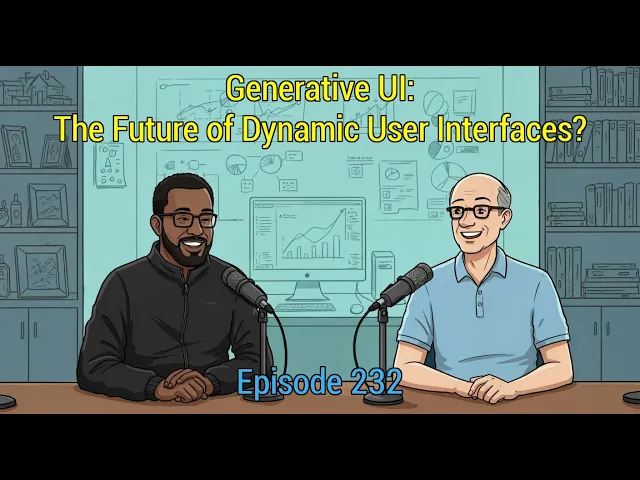
AI Interface Design
Component-Based Design for AI Interfaces: Guide
Component-based design enhances AI interfaces, improving efficiency and user experience through modularity and consistency.
Want to build better AI interfaces faster? Component-based design is the answer. It simplifies complex AI systems by breaking them into reusable, modular parts - making development faster, scalable, and user-friendly.
Key Takeaways:
What it is: A "building block" approach to design, where small, independent components (like chat boxes or recommendation cards) combine to create larger systems.
Why it works: Boosts development speed by 30%, reduces maintenance by 40%, and ensures consistent user experiences.
How to use it: Follow principles like reusability, atomic design (atoms → molecules → organisms), and design tokens for styling consistency.
Real-world impact: Companies like Walmart, Spotify, and Tesla have used this approach to improve efficiency and design consistency.
Why now? With 95% of customer interactions expected to be AI-driven by 2025, having an intuitive, scalable design system is critical. Start by building reusable components, documenting thoroughly, and iterating based on user feedback.
Read on to learn how to implement this strategy effectively for your AI product.
Episode 232 - Generative UI: The Future of Dynamic User Interfaces?
Core Principles of Component-Based Design in AI UI/UX
Creating effective AI interfaces means sticking to some core principles that keep your design system organized, efficient, and easy to use as your product grows and evolves.
Reusability and Consistency in Design
Reusable components save time and make interactions more predictable for users. Consistent UI elements help people understand how the product behaves, making their experience smoother and more intuitive.
One approach that works well is Component-Driven Design (CDD), which breaks your interface into smaller, reusable parts. This method not only boosts teamwork but also ensures a uniform user experience - critical in AI interfaces where consistent visual cues are key to building trust.
To make components as reusable as possible, design them to be flexible yet functional. For example:
Create self-contained elements that work across different contexts.
Use a unified design system with reusable tokens and components.
Allow customization through props or configuration files.
Maintain a centralized repository to ensure everyone works with the latest versions.
Clear documentation is essential, too. Include examples, configuration details, and integration instructions to help your team implement designs consistently. This kind of structure also sets the stage for more systematic approaches, like atomic design.
Atomic Design and Its Application
Atomic design is a structured method for building scalable AI interfaces by breaking them into five levels. This approach helps you see both the individual parts and the big picture of your design.
Here’s how the five stages of atomic design apply to AI interfaces:
Stage | Purpose | AI Interface Examples |
|---|---|---|
Atoms | Basic building blocks that set design standards | Chat input fields, status indicators, loading spinners |
Molecules | Functional components created by combining atoms | Search bars with AI suggestions, feedback systems |
Organisms | Larger sections made up of grouped molecules | AI chat interfaces, dashboard panels, data visualizations |
Templates | Reusable layouts that define page structures | AI assistant layouts, analytics dashboards, onboarding flows |
Pages | Fully functional interfaces with real content | Complete AI chat interfaces, recommendation engines |
For example, an AI chat interface might combine message components, input fields, and status indicators. IBM’s Carbon Design System is a great example of this methodology, offering a library of ready-to-use elements. Regularly refining these designs based on user feedback and new AI developments ensures they stay effective.
Once your components are structured, integrating them with unified styling tokens can further enhance consistency across your designs.
Design Tokens for Styling Consistency
Design tokens are the secret to maintaining a consistent look and feel across your AI interface. These small units standardize visual elements like colors, typography, spacing, and shadows, making sure your platform looks cohesive. Tokens also help users quickly understand what’s happening - for instance, by using specific colors to signal loading or error states.
The beauty of design tokens is their reusability. They allow you to update styles across the entire system without touching individual components. To use them effectively:
Define tokens for key visual properties and give them clear, descriptive names.
Create specialized tokens for AI-specific states, like "ai-processing-blue" or "confidence-high-green."
Organize tokens in a structured format, such as JSON or CSS, and integrate them into design tools like Sketch or Figma.
To keep everything consistent, use tools like Style Dictionary or Theo for token management and version control. Comprehensive style guides can also help maintain clarity. Companies that prioritize consistent design have seen up to 32% more revenue growth over five years.
Prototyping AI Components with Design Tools
Once your design principles and tokens are in place, the next step is to prototype functional AI interfaces. This process takes the foundational elements you've established and turns them into tangible, testable components.
Identifying and Documenting AI-Specific Components
AI interfaces come with distinct needs that traditional web components often can't fulfill. To build user trust, prototype components that clarify how AI decisions are made. For instance, your library might include elements like tooltips, decision trees, and transparency indicators. A simple tooltip - such as "Why this ETA?" - can significantly boost user confidence.
Conversational UI elements are another must. Features like smart prompt suggestions, context retention, and hallucination guardrails are crucial. In one project, introducing prompt suggestions tripled user engagement in just two weeks. Similarly, feedback loop components - like voting buttons ("Was this helpful?"), input fields for rephrasing questions, and progress indicators - can turn passive users into active participants.
To maintain consistency and trust, document your AI components thoroughly. This includes details about the system's training data, hardware and software requirements, and evaluation methods. Comprehensive documentation fosters collaboration among stakeholders and addresses ethical concerns by disclosing how data is used, avoiding automated decisions without user input, and highlighting potential biases. As Chike Opara aptly puts it:
"Designing for AI = Designing for the unknown."
Using Design Tools for Prototyping
Modern design tools make it easier than ever to prototype AI interfaces while encouraging teamwork. Tools like Figma offer features such as automated interactions, smart content suggestions, and context-aware text generation. These capabilities allow designers to quickly populate wireframes with realistic content and build smart components like adaptive cards, conversational modules, and notification banners - all while maintaining consistency.
For example, a SaaS company used existing dashboard screenshots to build and test a new feature prototype in just two days. When prototyping, focus on core features, incorporate microinteractions to improve usability, and ensure navigation is clear with breadcrumbs and contextual hints.
This rapid prototyping approach not only speeds up development but also lays the groundwork for seamless collaboration between designers and engineers.
Collaboration Between Designers and Engineers
Creating AI products is a team effort, requiring designers and engineers to work hand-in-hand from the beginning. Sharing design challenges early allows engineers to contribute their technical expertise. As Kore, author of Designing Human-Centric AI Experiences, explains:
"Building AI products is more similar to making music or producing a film than doing math or science."
Encourage creative problem-solving by adopting a "don't tell, ask" mindset. Designers can inspire engineers by sharing user research, prototypes, and feedback directly from customers.
Collaboration tools like Figma enable real-time teamwork with features like live multi-user editing and in-app commenting. One designer described the platform as:
"transforming from just being a design tool to becoming an intelligent co-designer - bringing us closer to real-time brainstorming sessions with cross-functional teams working on adaptive digital ecosystems."
Frequent, small interactions about the user experience can also spark innovation. For instance, at one startup, a designer's clever CSS solution for a post-it note display - initially deemed impossible by a developer - not only solved the problem but also strengthened the team's collaborative spirit.
This iterative process feeds directly into creating a scalable and flexible design system. The ultimate goal? Interfaces where:
"the best UX for AI is invisible: it guides without confusion or friction."
Creating and Scaling a Design System for AI Products
When designing AI interfaces, balancing adaptability with precision is non-negotiable. A well-constructed design system acts as the backbone, ensuring your product evolves seamlessly while maintaining consistency across teams, platforms, and user experiences.
Structuring a Design System for AI Interfaces
The first step in creating a scalable design system is setting clear goals and governance. These goals might include ensuring design consistency, fostering collaboration, and enabling growth across multiple AI products. Without these guiding principles, your design system risks becoming a disorganized collection of unused components.
A great case study here is GitHub. They’ve successfully integrated AI into their design system to streamline layout generation while safeguarding consistency. This automation frees up their team to focus on creative and strategic tasks rather than repetitive design work.
To get started, conduct a comprehensive audit of your existing digital assets. Document all components, patterns, and design decisions currently in use. This process helps identify inconsistencies and highlights areas that need standardization. Once the audit is complete, establish a clear and consistent naming convention that everyone can follow - this avoids confusion as your design library expands.
For clarity and scalability, reinforce a component hierarchy using atomic design principles. Many leading companies use this method alongside AI to build systems that are both structured and flexible.
Documentation is another critical element. Don’t just show what each component looks like - include detailed guidelines on usage, accessibility standards, and design tokens. Explain when and how to use components, as well as why they’re suited to AI interfaces. This level of clarity ensures your design system remains practical and user-friendly as it grows.
By laying this foundation, you create a system that can adapt and scale as your product evolves.
Maintaining Scalability and Consistency
As your AI product expands, keeping everything consistent becomes more challenging. Brad Frost, the author of Atomic Design, captures this dilemma well:
"Product teams' primary concern is getting work out the door, not upholding the integrity of the design system. Teams get creative and will find ways of getting things done, which may involve hacking styles, creating a slew of one-off components, or abandoning the design system altogether."
To prevent this, think of your design system as a living entity - one that evolves and improves over time. A governance model is essential here. A decentralized approach often works best for large organizations: a core team oversees global assets and brand consistency, while local teams manage specific needs and suggest updates.
Spotify provides a great example of this in action. They use AI-driven predictive analytics to refine their design system and personalize user experiences. For instance, their AI-powered DJ analyzes user data to inform design decisions, allowing their system to adapt to user preferences.
Regular audits and reviews are essential to keep your system healthy. Use tools like Slack or Microsoft Teams to create structured feedback channels, and encourage input from across your organization. Measure the system’s success with metrics like component reuse rates and user satisfaction scores.
Cross-team collaboration is also crucial. Your design system should integrate seamlessly with development workflows, ensuring updates move effortlessly from design tools to production code. This alignment bridges the gap between design and implementation, making the entire process smoother and more efficient.
These strategies lay the groundwork for integrating advanced tools like design tokens and version control.
Integrating Design Tokens and Version Control
Design tokens are the glue that holds a scalable design system together. They define core visual properties - such as colors, typography, spacing, and motion - that apply across all components. As Ashish Garg explains:
"Token Versioning is the practice of tracking and managing changes to your design tokens over time."
Tokens ensure that any updates to these properties automatically propagate through every component that uses them. For instance, changing a color value in a token will instantly update all related elements across your product.
From the outset, use descriptive, purpose-driven names for your tokens and store them in a centralized location. Automation is key here - set up workflows that push updates directly from your design tools to your codebase. This eliminates manual handoffs, reducing errors and saving time.
Version control for individual components is equally important. It ensures that designers always have access to the most up-to-date elements. Document every change, its impact, and any necessary actions for team members. For larger updates, establish clear communication channels to keep all stakeholders informed.
The combination of atomic design and design tokens creates a powerful synergy. Atomic components inherit their visual properties from tokens, making global updates simple. Adjust a token value, and every related component updates instantly across your ecosystem.
This systematic approach to tokens and version control not only ensures consistency but also enables continuous improvement. It’s a critical step in building a design system that can adapt to evolving user needs and technological advancements.
Continuous Improvement and Implementation
Creating a component-based design system for AI interfaces isn't a one-and-done task - it's a living, breathing process that thrives on constant refinement. The best AI products grow and improve through systematic testing, data-driven insights, and iterative updates. This cycle of improvement is fueled by user feedback and performance metrics, ensuring the system stays relevant and impactful over time.
User Testing and Feedback Loops
Testing AI interfaces requires a different mindset compared to traditional UX testing. As Shannen Delgado aptly puts it:
"Design isn't just the interface. It's the conversation that teaches the AI how to be better."
Instead of relying on separate surveys or forms, it's more effective to embed lightweight feedback options directly into the interface. Take inspiration from platforms like Netflix, Google Maps, and Grammarly - they use subtle, inline feedback mechanisms that not only guide future updates but also make users feel like active participants in the product's evolution. A simple confirmation message after user input can go a long way in building trust and collaboration.
Standard UX metrics often fall short when evaluating AI products. Beyond usability, it's crucial to track metrics like time to correction, engagement with feedback options, and user confidence in AI predictions. Documenting each testing cycle is equally important: log recurring issues, successful updates, and the rationale behind every change. Collaborative tools like Figma or Notion are excellent for preserving these insights, ensuring that your design process is as iterative as your product.
Measuring Impact with Metrics
To gauge the success of your AI interface components, you need a balanced mix of technical and user-focused metrics. As Hussain Chinoy emphasizes:
"You can't manage what you don't measure."
Focus on metrics that reflect real-world outcomes. For example, a chatbot study that prioritized response relevance and speed resulted in a 30% improvement in query resolution. Similarly, an e-commerce recommendation system that integrated user feedback saw a 25% uptick in engagement and a 15% boost in conversions.
Metric Type | Purpose | Example Measurements |
|---|---|---|
Behavioral | Usage patterns | Task completion rate, time-to-value, repeat usage |
Perceptual | User satisfaction | NPS scores, satisfaction ratings, comprehension levels |
Performance | Technical performance | Response accuracy, processing time, error rates |
Blending quantitative data with qualitative feedback provides a fuller picture of your AI's effectiveness. For instance, Gaspar AI reduced customer service costs dramatically, cutting helpdesk ticket costs to just $1.00 compared to the traditional $26.51 per ticket. Tools like real-time dashboards and A/B testing are invaluable for quickly spotting issues and validating new updates.
Exalt Studio's Expertise in UI/UX Design

For ongoing refinement and success, teaming up with skilled designers can make all the difference. Exalt Studio specializes in turning complex AI technologies into user-friendly, conversion-driven experiences.
As Luke Dalton, Founder of Exalt Studio, explains:
"Design isn't a feature, it's the foundation of a successful startup."
Exalt Studio offers several tailored services to meet the needs of AI startups:
Design Retainer: Starting at $4,000 per month, this service provides continuous UI/UX support, enabling rapid iterations based on user feedback.
Product Transformation: Ideal for companies with functional products needing a polished user experience. The founder personally oversees these projects, ensuring strategic alignment and high-quality execution.
MVP Design: Priced at $8,000 per project, this service is perfect for early-stage startups. It includes comprehensive strategy workshops to establish a scalable component library from the outset.
Their expertise spans web and mobile interfaces, as well as brand identity design. Working with Exalt Studio not only ensures top-tier design execution but also provides strategic insights to structure your component library for long-term adaptability. This approach helps your AI interfaces evolve intelligently alongside your product, setting the stage for sustained success.
Conclusion
Component-based design is a game-changer for AI startups aiming to create scalable and user-friendly interfaces. By breaking complex AI systems into modular, reusable components, startups can achieve measurable improvements in efficiency and user satisfaction.
The numbers speak for themselves: Spotify cut sprint planning time by 20% and increased team productivity by 15%, while Tesla reduced design iteration time by 40% through modular design practices. These success stories highlight the competitive edge that structured design systems can provide.
For AI startups, the urgency is even greater. With predictions showing that 95% of customer interactions will be AI-driven by 2025, having a well-designed, intuitive interface is essential to earning user trust and driving adoption.
Traditional monolithic systems often require overhauls when adding new features, wasting time and resources. In contrast, component-based design allows seamless integration of new functionalities, quick adjustments based on user feedback, and the flexibility to replace underperforming elements - all without disrupting the entire system. This approach not only supports scalability but also ensures a consistent and reliable user experience.
As Pavel Tseluyko, CEO of Merge, wisely points out:
"A consistent UI design system can be what holds your user experience together as you grow, making your product feel professional, trustworthy, and easy to use. It streamlines development, saves time (and money), and helps avoid the UX pitfalls that frustrate users."
To adopt a successful component-based strategy, start by building core components, document everything thoroughly, create feedback loops, and treat your design system as a living, evolving tool. This is especially important when considering that 73% of customers are likely to switch to competitors after multiple poor experiences.
Component-based design is where technical efficiency meets user-focused thinking, enabling AI products that not only perform well but also engage and delight users.
For startups looking to accelerate this transformation, partnering with experts can make all the difference. Exalt Studio specializes in crafting high-impact UI/UX designs for AI, SaaS, and Web3 startups. Their tailored solutions help businesses develop scalable, engaging interfaces that consistently deliver exceptional performance.
FAQs
How does component-based design improve scalability and enhance user experience in AI interfaces?
Component-based design helps AI interfaces handle growth more effectively by dividing the system into modular, reusable pieces. This means you can update, replace, or expand specific parts without affecting the entire system. The result? A setup that stays efficient and flexible, even as demands increase.
Another big win here is the boost to user experience. By sticking to a consistent design across platforms and devices, this approach makes interfaces feel seamless and familiar. Plus, it speeds up prototyping, simplifies customization, and allows for smooth updates. All of this ensures the interface keeps up with both user expectations and evolving technology. With its focus on modularity and ease of use, component-based design delivers AI interfaces that are dependable, scalable, and easy to navigate.
What are design tokens, and why are they essential for consistent styling in AI products?
Design tokens are reusable variables that define key visual properties like colors, typography, spacing, and shadows. Think of them as the DNA of your design system, replacing hardcoded values with meaningful names like primary-color instead of #E8DEF8.
By centralizing these style elements, design tokens make it easier to maintain a consistent look and feel across platforms. They simplify updates, improve collaboration between designers and developers, and help ensure a seamless user experience across all interfaces.
How have companies like Walmart, Spotify, and Tesla used component-based design to enhance their AI interfaces?
Companies like Walmart, Spotify, and Tesla have embraced component-based design to build scalable, efficient, and user-friendly AI interfaces.
Walmart applies this approach in its AI-powered tools, such as trend-sensing systems that analyze customer data to deliver affordable, on-trend products quickly. By using a standardized AI architecture, Walmart ensures seamless integration of AI agents across its platforms, maintaining both consistency and efficiency.
Spotify relies on modular UI components and a unified design system to create a cohesive experience across platforms. This strategy powers features like AI-driven music recommendations, delivering a smooth and personalized experience no matter the device.
Tesla incorporates AI into its vehicle interfaces through sleek, minimal components designed with safety and functionality in mind. From digital dashboards to autonomous driving systems, Tesla’s scalable, component-driven architecture supports ongoing innovation and continuous improvements.
