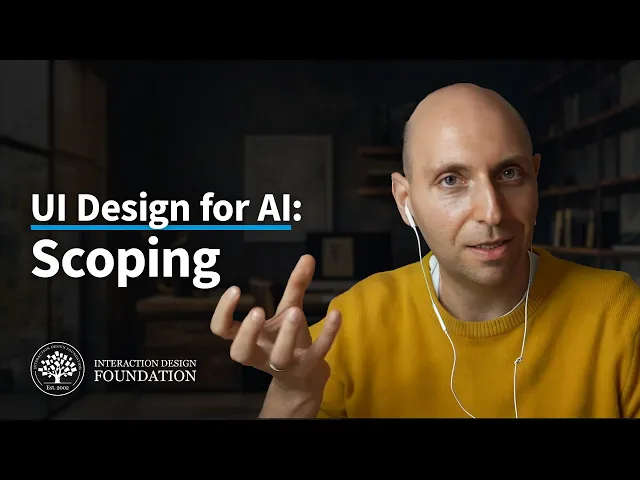
AI Interface Design
UI/UX Design for AI Startups: Best Practices for Agents, Tools & Interfaces
Explore essential UI/UX design practices for AI startups, focusing on transparency, simplicity, and user trust to enhance engagement and adoption.
Great UI/UX design can make or break AI startups. Even the best AI technology will fail if users find it confusing or untrustworthy. Here’s what matters most:
Simplicity: Keep interfaces clean and easy to use. Avoid overwhelming users with technical jargon.
Transparency: Clearly explain how AI decisions are made. Users need to trust your system.
Accessibility: Design for everyone, including users with disabilities. Use readable fonts, proper contrast, and screen reader compatibility.
Personalization: Offer tailored experiences without being intrusive. Let users control how their data is used.
Consistency: Maintain uniform design across platforms to reduce learning curves.
Key stats to know:
Better UI can boost conversions by 200%, and improved UX can increase them by 400–600%.
86% of users are willing to pay more for better experiences.
84% of customers value their experience with a company as much as its products.
This guide covers actionable strategies to design AI products that users trust and love. From crafting intuitive interfaces to testing with diverse user groups, you’ll learn how to bridge the gap between complex AI systems and everyday users.
How to Design UX for AI Products. UI Design Best Practices for AI Services: Scoping
Core Design Principles for AI Startups
Building successful AI products isn't just about having powerful algorithms - it’s about creating thoughtful designs that inspire trust and encourage user adoption. Here's something to consider: 86% of customers are willing to pay more for products with better user experiences. That means design isn’t just an afterthought; it’s a competitive edge.
AI startups face a unique challenge. Unlike traditional software, AI systems often operate behind the scenes, making their processes harder to understand. Your design needs to bridge this gap, ensuring users feel confident and in control. Transparency, clarity, and usability should guide every design decision.
"Users don't care that a product is powered by AI - they care about the results and what it does for them." - Maria Margarida, Product Designer at @remote
This quote perfectly captures the essence of AI product design: users want solutions, not just impressive technology. Keep this in mind as you craft your AI interfaces.
Keep Interfaces Simple and Clear
Simplicity is even more critical when AI is involved. Users already face the challenge of understanding how AI works, so a cluttered or overly complicated interface only adds to their frustration. Clean, intuitive designs help users focus on what really matters: the results your AI delivers.
Transparency is key here. Show users what your AI is doing, but avoid overwhelming them with technical jargon. For instance, instead of showing raw confidence scores, use visual aids like color-coded bars to convey how confident the AI is in its recommendations. This approach makes complex processes easier to grasp.
Contextual feedback is another powerful tool. Instead of generic messages, provide specific explanations like, "This result is based on your past searches". This not only helps users understand the AI's reasoning but also builds trust.
Make reversibility easy. Include clear undo options or prompts like, "Did you mean this?" to encourage users to experiment without fear of making irreversible mistakes.
Error handling also deserves attention. Avoid dead-end messages. Instead, explain what went wrong and suggest alternatives. This turns potential frustration into a learning moment, giving users more confidence in your product.
Design for All Users
Accessibility isn’t optional - it’s essential. Around 15% of the global population lives with some form of disability, representing a significant segment of your potential user base. Ignoring accessibility means excluding millions of people.
Start with the basics: use readable fonts, proper color contrast, and ensure compatibility with screen readers. These elements make your AI tools usable for individuals with visual impairments or reading difficulties.
But accessibility goes beyond these technical details. Consider users with varying levels of technical expertise. Avoid jargon and explain AI concepts in plain, straightforward language. This ensures your product is approachable for everyone, from tech-savvy users to those new to AI.
Diversity in design teams is also crucial. In the U.S., women hold only 26% of tech roles, and Hispanic/Latino and Black women each represent just 8%. A lack of diversity can lead to AI systems that unintentionally exclude certain groups.
"If we're creating tools that are fed with information that can bias against certain groups, and we integrate those into very crucial aspects of our lives, what's going to be the impact of that?" - Lawrence Weru, Biomedical Informatics Associate at Harvard Medical School
Testing your product with diverse user groups can help uncover biases or gaps in your AI. Collect feedback through surveys, focus groups, or participatory design sessions. This ensures your product works well for users of different ages, genders, races, and socioeconomic backgrounds.
Language matters, too. Use inclusive terms in your interface and adapt your prompts to accommodate users from various backgrounds. Regularly update your language based on user feedback to keep your product welcoming as it evolves.
Use Consistent Design Patterns
Consistency is the glue that holds your design together. It doesn't just apply to visuals but also to how your AI behaves and communicates. Consistent experiences across platforms reduce learning curves and improve user satisfaction.
Standardize your AI's responses. When users know what to expect from your AI’s communication style, they can focus on the content instead of figuring out how the interface works. This is especially important if your AI operates across multiple platforms, like web apps, mobile devices, or voice assistants.
Your AI’s tone should also remain steady, no matter the context. Develop clear tone guidelines that align with your brand identity, whether users interact with your AI through text, voice, or visuals. Consistency in tone helps users build a mental model of your AI’s behavior, making it feel more predictable and reliable.
Navigation and layout should follow familiar patterns across your product. If users learn how to access AI explanations in one part of your interface, they should find similar explanations in the same place elsewhere. This predictability minimizes friction and encourages exploration.
Over 55% of web traffic comes from mobile devices, so your AI interface must work seamlessly across platforms. While layouts can be optimized for different screen sizes, the core functionality and interaction patterns should remain the same.
Finally, consistency extends to transparency. If your AI explains its recommendations in one feature, users will expect similar explanations throughout the product. Establish clear guidelines for when and how to reveal AI reasoning, and stick to them.
Regular usability testing is essential for maintaining consistency as your product evolves. Gather user feedback to identify areas where your design might be confusing or inconsistent. This ongoing refinement ensures your design stays aligned with user expectations, even as new features are added.
How to Design AI Agents
Designing AI agents isn't like building traditional software. Instead of clicking buttons, users are having conversations, asking questions, and expecting the AI to understand what they mean. When this goes wrong, it can frustrate users and erode trust. But when done well, an AI agent can become a reliable and even indispensable tool. The key lies in creating interactions that feel human and responsive.
Create Natural Conversations
Users want conversations that flow naturally, with the AI recognizing their intent and providing helpful responses. This means your AI agent must handle the messy, unpredictable nature of human language. People won’t always phrase requests perfectly or give all the details upfront. For example, someone might simply say, “I need help with my account.” Your AI must be ready to interpret such vague or incomplete requests.
Instead of relying on generic error messages, include quick-reply buttons like “Yes,” “No,” or “More info,” or offer topic menus to guide the conversation forward. Tone is another important factor. A customer service bot should sound polite and understanding, while a fitness bot might use an upbeat and motivational tone.
A great example of natural, personalized interaction is Spotify’s AI DJ feature. By combining an AI voice with personalized music commentary, Spotify nearly doubled user engagement in 2024. This shows how understanding user context and delivering tailored responses can elevate the experience.
Personalization is a game changer. By using user data and past interactions, AI agents can provide responses that feel tailored to individual needs. Advanced language processing can even detect the user’s mood, allowing the AI to respond with empathy. Adding a touch of humor - used appropriately - can also make interactions more engaging without risking offense.
To measure how well your AI handles conversations, focus on two key metrics: whether the user’s goal was achieved and how smoothly the interaction flowed. Use analytics to identify where users drop off, and refine the system based on testing and feedback.
Make AI Decisions Clear
Users don’t just want to know what the AI is doing - they want to understand why it’s making certain recommendations or decisions.
"AI transparency is about clearly explaining the reasoning behind the output, making the decision-making process accessible and comprehensible... At the end of the day, it's about eliminating the black box mystery of AI and providing insight into the how and why of AI decision-making."
– Adnan Masood, Chief AI Architect at UST and Microsoft Regional Director
This doesn’t mean overwhelming users with technical jargon. Instead, explain AI outputs in simple terms: how the result was generated, how decisions are made, and how user data is being utilized. For example, let users know if a recommendation is based on their past behavior, trends among similar users, or general patterns.
Transparency about data usage is crucial. Clearly explain how data is collected, stored, and used. Regularly audit your AI systems to ensure compliance and accuracy. Cross-functional teams - comprising compliance officers, data scientists, and AI experts - can help identify and address issues like bias or errors.
"Being transparent about the data that drives AI models and their decisions will be a defining element in building and maintaining trust with customers."
– Zendesk CX Trends Report 2024
Using explainable AI (XAI) models can further enhance transparency. These systems are designed to provide clear, user-friendly explanations for their decisions. For instance, when the AI makes a recommendation, it should be able to explain its reasoning in a way that makes sense to the user.
Give Your AI Agent Personality and Limits
Beyond clear decision-making, an AI agent’s personality and defined boundaries play a big role in building trust. A well-designed agent aligns with your brand and clearly communicates its capabilities.
The agent’s tone should match your brand identity. For a professional brand, the tone might be formal and straightforward, while a more casual brand might opt for a friendly, conversational style. Avoid drastic shifts in personality that could confuse users.
It’s equally important to set expectations about what the AI can and cannot do. For example, an agent might say, “I can help with account questions and product info, but I’ll need to connect you with a human for billing disputes.” This approach prevents frustration by being upfront about the AI’s limitations.
Clearly define off-limit topics to ensure the AI operates securely and responsibly. Additionally, make it easy for users to control their data. Include explicit opt-in options for data collection, and allow users to withdraw consent or request data deletion without hassle.
Bank of America’s virtual assistant Erica is a great example of this approach. As Nikki Katz, BofA’s Head of Digital, explains:
"Erica acts as both a personal concierge and mission control for our clients… a true guide by their side".
Erica maintains a consistent, helpful personality, is clear about its capabilities, and positions itself as an assistant - not a replacement for human expertise.
Using AI for Personalized Experiences
Personalized experiences can be a game-changer for AI startups. When done right, they make users feel understood and valued. But get it wrong, and you risk alienating them. Striking the right balance between helpful customization and respecting privacy is where the real challenge lies.
64% of consumers engage with personalized brands, yet 75% worry about data misuse. This highlights the tension AI startups must navigate. It’s not just about collecting data and tailoring experiences - you need to build trust while offering something meaningful. By combining personalization with clear design principles, you can create user interactions that are both smart and respectful.
Predict What Users Need
Anticipating user needs, or predictive design, can make interactions smoother and more engaging. Think of it as reducing friction by offering the right options at the right time.
For instance, if a user checks project updates every Monday morning, your AI could display those updates proactively when they log in. Or, if they frequently export reports at the end of the month, your system could suggest report templates as the month wraps up.
McKinsey found that companies using advanced AI-based data anonymization improved personalization accuracy by 30% while maintaining privacy. This proves you don’t have to compromise privacy to deliver precise predictions.
Start by mapping out common user journeys in your product. Identify patterns in timing, behavior, and context, then design predictive features to match those needs. The goal isn’t to automate everything but to reduce the effort users need to make by presenting helpful options at the right moment.
Confidence scores can also play a role. Highlight high-probability predictions and clearly label less certain ones. This not only improves usability but also helps users understand why specific recommendations appear.
Let Users Stay in Control
While predictions can enhance the user experience, control is key to building trust. 76% of consumers feel frustrated when companies fail to deliver personalized interactions, but much of that frustration stems from a lack of control.
Your AI should act as a helpful assistant, not a decision-maker. Users should always have the ability to override AI suggestions, tweak recommendation settings, and choose how much automation they want. Some might love automation for repetitive tasks, while others prefer manual control.
Offer detailed settings so users can adjust personalization to their liking. For example, they might want AI-driven content recommendations but prefer to organize their dashboard manually. Or they might appreciate predictive text but want to disable location-based features.
"AI should complement human intelligence, not replace it."
Make it easy for users to correct AI mistakes. If the system gets something wrong, allow users to fix it, and ensure those corrections improve future predictions. This creates a feedback loop that builds trust and improves accuracy over time.
Also, design interfaces that let users recover from AI errors without losing their work. For complex tasks, consider a "manual mode" option, giving users full control when needed. The best AI tools feel like a helpful assistant - knowing when to step in and when to stay out of the way.
Protect User Privacy
Privacy is the foundation of trust, which is essential for effective personalization. 92% of consumers are more likely to trust brands that explain how their data is used. This means transparency should be baked into your product from the start - not added as an afterthought.
Follow privacy-by-design principles, considering privacy implications at every stage of development. Collect only the data you need and clearly explain why you need it. Vague or overly complicated policies can erode user trust.
"Personalization and privacy are often seen as opposing forces, but they don't have to be. The key lies in transparent communication and the ethical use of AI. Brands must show consumers the value they receive in exchange for their data." - Mary Chen, Chief Data Officer at DataFlow Inc.
Use clear opt-in mechanisms for data collection. For example, instead of burying choices in legal jargon, explain the benefits directly: "We’d like to use your project history to suggest relevant templates. This helps us match options to your workflow." Then, let users decide.
Provide dashboards where users can see what data you’ve collected, how it’s being used, and adjust their preferences. Some might be okay with sharing usage patterns but not location data. Others may want personalization but prefer to avoid third-party data sharing.
Consider privacy-focused technologies like federated learning, which can personalize experiences without centralizing sensitive data. Google’s use of federated learning in its Gboard app improved predictive accuracy without compromising user privacy.
Regularly audit your data processes to stay compliant and avoid collecting unnecessary information. As your product evolves, your data needs might change, so your privacy practices should adapt too.
When users feel in control of their privacy and understand the value they’re getting, they’re more likely to engage with personalization features. This creates a win-win: users benefit from tailored experiences, and your product becomes more effective for everyone.
Testing and Improving Your Design
Testing is a must for AI startups because user interactions can be unpredictable, and edge cases are inevitable. Skipping proper testing could mean launching a product that confuses users, makes poor assumptions, or fails to meet expectations. To avoid costly fixes after launch, start testing early and keep it ongoing. Unlike traditional software, AI systems have to handle dynamic responses, varying levels of accuracy, and user expectations that might not match the technology’s limitations. By continuously testing and refining, you can ensure your AI interface stays easy to use and reliable.
Test Ideas with Prototypes
Prototyping is a smart way to validate your ideas before committing significant time and resources to full-scale development. For AI systems, where behavior can be unpredictable, prototyping is even more critical.
"Prototyping is vital to managing the inherent complexity and unpredictability of AI systems, enabling UX designers to refine both functional and relational aspects of agents early in the design process." - Ken Olewiler, Managing Partner at Punchcut
Start with low-fidelity prototypes to quickly test basic functions and identify major usability issues. Use wireframes to map out how users will navigate your application and interact with its core features - like inputting data, receiving AI-generated responses, and acting on those outputs.
Once the concept is more refined, move to high-fidelity prototypes that resemble the final product. These let you test more detailed interactions, visual elements, and the overall user experience. For AI-specific designs, simulate responses using pre-generated data or rule-based logic to show users what to expect, even if the AI isn’t fully functional yet. Be sure to include a range of scenarios, such as successful outcomes, failures, and edge cases where the AI might struggle.
"When you see the final design product, you can be sure there was plenty of time spent bringing it to life. The closer it is to the final version, the harder it is to make changes. That's why I strongly believe that prototyping is an essential stage of the design process. It allows the designer to explore the problematic areas of the product and find the best solutions to solve them in the earliest steps of the process." - Kateryna Karpenko, Marketing Designer, Readdle
Work closely with AI experts during the prototyping stage to ensure that your designs align with what the technology can realistically achieve. Sometimes, what seems possible in a prototype might not be feasible, or your AI’s capabilities might outpace the initial design. Regular user testing during this phase will help refine interactions and set realistic expectations.
Test with Different Types of Users
AI tools often cater to a diverse user base with varying levels of technical skill, backgrounds, and accessibility needs. Testing with a narrow group can leave you blind to issues that might only surface after launch.
Recruit testers who reflect your real audience. Consider age, gender, ethnicity, income, education, technical experience, and accessibility needs. Include users with disabilities - such as those with visual, hearing, or cognitive impairments - as well as people who aren’t native English speakers.
"Recruiting diverse users can also help you demonstrate how common behaviors occur across different demographics and work in your favor." - Nhung Nguyen, UX Designer
Testing with a wide range of users helps uncover language and usability issues that a more uniform group might miss. This approach ensures your product is designed to meet the needs of different audiences.
Create inclusive testing scenarios by using simple, clear language and offering alternative formats for test materials. Allow flexibility in how users complete tasks - some may prefer keyboard shortcuts, while others might need larger text or higher contrast. Adaptive testing can also help by tailoring tasks to users’ technical skills or unique needs. Tracking emotional responses, like frustration or confusion, through sentiment analysis can highlight areas that need improvement.
Use Feedback to Make Changes
Feedback isn’t just a one-time checkpoint - it’s an ongoing tool for improvement. Successful AI startups treat user input as an engine for continuous refinement.
Once you’ve gathered feedback from a diverse group of users, use it to guide your design updates. Set specific, measurable goals for improvement. For example, instead of aiming to “improve user satisfaction,” target something concrete like reducing task completion time by 20% within three months or increasing AI recommendation acceptance to 75%.
Organize feedback into categories like usability, AI accuracy, interface clarity, and feature requests. Look for recurring themes rather than focusing on isolated comments. If multiple users struggle with the same feature, it’s a clear sign that adjustments are needed.
Prioritize changes based on their potential impact rather than how easy they are to implement. A small tweak that makes AI outputs easier to understand might do more for user satisfaction than adding a whole new feature. For instance, Volpis, a software development company, redesigned The Holy Quran mobile app for Android and iOS based on user feedback. The app’s rating jumped from 4.3 to 4.7, and it surpassed 1 million downloads.
Close the loop by letting users know how their feedback influenced updates. This builds trust and encourages them to stay engaged. Use proactive methods like surveys and usability tests, along with reactive ones like app store reviews and social media comments, to gather a complete picture of user sentiment. AI tools can also help analyze large volumes of feedback, spotting trends and common issues you might overlook.
Roll out changes gradually, testing them with smaller user groups before a full launch. This approach minimizes risks and helps you see what works. These updates tie back to earlier design principles, reinforcing usability, transparency, and user control throughout your AI product.
Exalt Studio's Design Services

Creating successful AI products requires designs that simplify complexity and make advanced systems approachable. Exalt Studio specializes in turning intricate AI data and cutting-edge technology into designs that engage users and drive measurable outcomes.
"Design isn't a feature, it's the foundation of a successful startup." - Luke Dalton, Founder, Exalt Studio
The studio's track record speaks volumes. Their clients have collectively raised over $11 million, and Exalt Studio boasts a flawless 5.0/5 rating from client reviews. These achievements highlight the impact of their design services.
Design Services for AI Companies
Exalt Studio offers three main services tailored to AI startups:
UI/UX Design: Provides ongoing design support with a dedicated designer and a hands-on approach from the founder. This service is ideal for startups that need to adapt their designs as their AI evolves.
MVP Design & Development: Transforms AI ideas into market-ready products. Startups can choose between design-only packages or full development support.
Branding: Establishes a complete brand identity in just four weeks.
These services aim to improve user experience and build trust in AI interfaces. For example, Perlon AI saw a 150% user increase after Exalt Studio revamped their user experience, helping them secure $1.1 million in funding. Similarly, ScoutOS, an AI automation platform, raised $10.6 million with Exalt Studio's continued support in refining their interface and user experience.
"Strong understanding of design, responsive, able to operate without excessive guidance." - St John Dalgleish, CEO at Perlon AI
Exalt Studio primarily focuses on web applications but also supports marketing site designs, brand identities, and mobile apps. They work with startups (90%) and enterprises (10%), prioritizing user experience (80%), website design (15%), and logo design (5%). This focus enables them to address the unique challenges AI startups face, like translating complex algorithms into intuitive interfaces.
Working Together on Design Projects
Exalt Studio collaborates closely with clients to ensure designs align with technical capabilities. They use daily communication through Slack or other messaging platforms to keep design decisions in sync with AI functionality.
Their process starts with a workshop and strategy call to understand the unique needs of your AI product. From there, they craft tailored UX strategies that address both business goals and technical limitations. Their team includes experts in user research, ensuring designs are based on real-world interactions rather than assumptions.
"I genuinely valued Exalt Studio's meticulous attention to detail and their proactive approach to design. Luke stays ahead of emerging design trends and best practices, providing insights that consistently elevated the quality of our platform." - Founder at Build and Sell
Clients often praise the studio's ability to work independently while maintaining clear communication. For instance, Acodei benefited from an interface redesign that streamlined onboarding, improving conversions and reducing time to value. This collaborative approach is supported by flexible pricing models that cater to startups.
"They are thorough, efficient, give great insights, and always deliver first-class designs." - Jack Godby, Director of Marketing @ Property Market Intel
Pricing Options for Startups
Exalt Studio understands the financial challenges startups face. Their pricing is designed to be flexible and accessible:
Retainer: Starts at $4,000 per month with no long-term contracts. This option offers continuous support, daily collaboration, and a one-week paid trial.
Fixed Project: Begins at $8,000 per project, with 50% upfront payment. Delivery typically takes 4-12 weeks and includes a workshop to define the project scope.
Branding: A fixed price of $3,999 for a four-week brand sprint.
Service | Starting Price | Terms | Key Features |
|---|---|---|---|
Retainer | $4,000/month | Monthly, no contracts | Ongoing support, daily collaboration, trial week |
Fixed Project | $8,000/project | 50% upfront | Defined scope, 4-12 weeks, includes workshop |
Branding | $3,999 | Fixed price | Brand identity, 4-week sprint |
For promising startups with limited capital, Exalt Studio also offers equity-based deals, aligning their success with their clients' long-term growth. This model enables early-stage AI companies to access professional design services even when budgets are tight.
With developer-ready mockups and complete design systems included, Exalt Studio ensures a smooth transition from design to development, eliminating unnecessary delays or complications.
Key Points to Remember
Main Design Principles
Creating successful AI products starts with straightforward, user-friendly design. Did you know that 86% of customers are willing to pay more for better user experiences? For AI startups, this means your product's usability can make or break its success.
Here’s what to keep in mind:
Simplicity: Keep interfaces clean and intuitive. Avoid unnecessary clutter that overwhelms users.
Accessibility: Ensure everyone can use your product by incorporating features like readable fonts, proper color contrast, and compatibility with screen readers.
Transparency: Build trust by clearly indicating which features are AI-powered and explaining how decisions are made. As Micaela Dixon, Founder of @UXDesignForAI, says:
"There is nothing worse than giving your data to a product and having no idea how it is being used".
Consistency: Maintain uniformity across platforms. With over 55% of web traffic coming from mobile devices, prioritize mobile-first design to deliver a seamless experience.
Continuous Testing: Test early and often - start with 5 to 10 users for cost-effective research. Prototyping before development can save time and resources.
Tony Fadell, author of Build: An Unorthodox Guide to Making Things Worth Making, sums it up perfectly:
"Products that help people feel progress will always outperform those that just give them results".
These principles are the foundation of effective designs and are central to the strategies we use at Exalt Studio.
How Exalt Studio Can Help Your Startup
Exalt Studio applies these core principles to craft designs that make complex AI systems easy to use and trustworthy. Since 84% of businesses report that AI has boosted user engagement, and 75% of consumers expect personalized experiences, clear and consistent design is essential for success.
Here’s how Exalt Studio supports your AI journey:
Retainer Service: Starting at $4,000 per month, this option offers ongoing support as your AI evolves, with daily collaboration and no long-term contracts.
Fixed Pricing: For defined projects, pricing begins at $8,000 and includes workshops to align design with your AI’s technical capabilities.
Equity-Based Deals: Perfect for early-stage startups, this option ties Exalt Studio’s success to your long-term growth.
Exalt Studio begins by understanding your AI’s strengths and limitations, then designs user experiences that simplify complex technology. By delivering developer-ready assets and cohesive design systems, they ensure a smooth transition from design to development.
FAQs
How can AI startups create personalized experiences while protecting user privacy and building trust?
AI startups can find the sweet spot between personalization and privacy by embracing privacy-focused data practices. This means collecting only the data that’s absolutely necessary, relying on first-party data, and leveraging AI tools to anonymize sensitive details. These measures not only safeguard user information but also enable startups to craft tailored experiences.
Building trust starts with transparency. Be upfront about how user data is gathered, stored, and used. Make sure your practices align with privacy laws like GDPR and CCPA. Educating users about your data policies and giving them control over their information can go a long way in boosting confidence. By putting privacy and openness at the forefront, startups can deliver personalized experiences while maintaining trust.
How can AI startups make their systems' decisions more transparent and easy for users to understand?
To make AI decisions easier to understand and more accessible, it's crucial to clearly outline how the system reaches its conclusions. This might involve using simplified explanations, maintaining decision logs, or even incorporating visual tools to map out the process step-by-step. Transparency also means sharing general information about the data and algorithms in use, while safeguarding any sensitive or proprietary details.
On top of that, offering documentation that explains how AI models are created, tested, and evaluated can go a long way in building trust. When startups focus on clear communication and ethical practices, they not only boost user confidence but also encourage greater engagement with their AI-powered solutions.
Why should AI startups test their designs with diverse users, and how can they create inclusive testing processes?
Testing designs with a variety of user groups plays a key role for AI startups in identifying biases, improving fairness, and ensuring their products address the needs of a broad audience. By embracing different viewpoints, startups can develop systems that are both reliable and more intuitive for a diverse range of users.
To make their products more inclusive, startups should focus on actively involving underrepresented communities in both design and testing phases. They should also prioritize accessibility features and continuously adjust their interfaces based on feedback from these varied users. This approach not only ensures functionality but also creates AI solutions that are engaging and meaningful for everyone.
