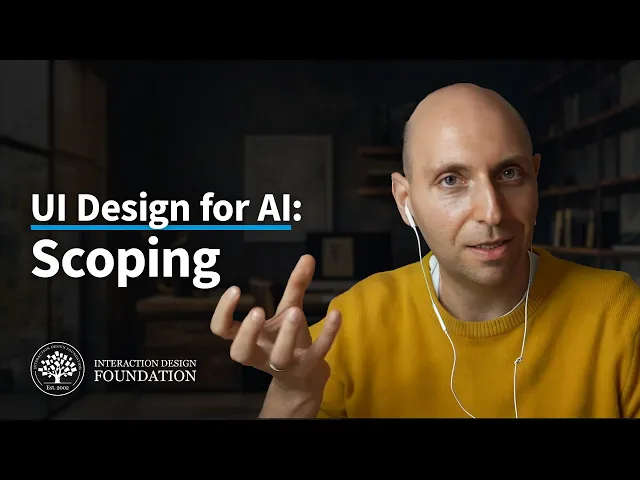
AI Interface Design
How to Turn Complex AI Tech Into Intuitive UX That Converts
Learn how to create intuitive AI interfaces that simplify complexity, enhance user trust, and drive engagement through effective design principles.
Creating user-friendly AI interfaces is all about simplifying complexity while meeting user needs. The goal? Help users trust and engage with AI without needing to understand the technical details. Here’s how you can achieve that:
Focus on user needs: Design AI tools around solving specific problems, not showcasing technology.
Clear communication: Avoid jargon. Use plain language to explain what the AI does and why.
Build trust: Use transparency to show users how AI works (e.g., confidence levels) without overwhelming them.
Simplify features: Introduce advanced capabilities gradually and provide clear visual cues.
Personalization: Tailor experiences based on user preferences, behavior, and context.
Multi-modal inputs: Allow users to interact using voice, text, or touch, ensuring flexibility and accessibility.
Ethics and privacy: Prioritize user control, minimize bias, and follow privacy laws.
User-Centered Design Principles for AI Interfaces
Why User-Centered Design Matters for AI Features
When it comes to AI-driven tools, the focus needs to shift from what the system can do to what the user actually needs. Unlike traditional software, where system capabilities often take center stage, AI design thrives when it aligns with user goals and simplifies problem-solving. Here's the thing: users don't care about the intricate workings of AI - they just want tools that work seamlessly and make their lives easier.
Take Netflix, for example. When it recommends movies, users aren’t interested in the mechanics of collaborative filtering or algorithms. They simply want suggestions that match their taste. For AI features to gain traction, users need clarity about the process: what they’re inputting, what the system is doing with that information, and what kind of output they can expect. This kind of transparency reduces apprehension and encourages people to embrace the technology.
Building interfaces that explain AI behavior in plain, relatable terms is crucial. When users feel they understand and can trust the system, they’re far more likely to engage with it consistently.
Building Trust Through Clear AI Communication
Once you've nailed down user needs and created an intuitive design, communication becomes the next key ingredient for trust. Transparency and consistency are essential in helping users feel confident about AI-driven systems. People want to know when AI is making decisions, what factors influence those decisions, and how confident the system is in its recommendations. The trick is to communicate this without overwhelming users with technical jargon.
For example, instead of saying something like "algorithm confidence: 87%", you could frame it in a way that's more approachable: "We think this matches your preferences based on your recent activity." This keeps the explanation accurate while staying user-friendly.
Progressive disclosure is another effective strategy. Start by showing users only the most relevant information, and let them explore deeper layers of detail if they want to. Gmail's Smart Compose is a great example - it suggests text inline, but users can choose to ignore it, accept it, or modify it with minimal effort.
Visual design also plays a big role in building trust. Use consistent icons to signal when AI is at work, clear labels to identify AI-generated content, and controls that are easy to find and use for accepting, rejecting, or tweaking AI suggestions. These design elements help users feel like they’re in control, rather than being guided by an unpredictable system.
Even the language you use matters. Avoid terms like "artificial intelligence" or "machine learning" in user-facing content. Instead, focus on what the AI does for the user - terms like "smart suggestions", "personalized recommendations", or "automatic organization" highlight the benefits rather than the technology behind them.
This focus on clarity and trust naturally leads to ethical considerations, which are essential for designing meaningful AI experiences.
Ethical Guidelines for AI UX Design
Ethical design is about safeguarding users while delivering practical functionality. In the U.S., this involves following privacy laws, addressing algorithmic biases, and ensuring users have control over their data and AI interactions.
Transparency is a cornerstone here. Users should know what data is being collected, how it’s being used, and what options they have for managing or deleting it. This information should be easy to find and written in simple, accessible language - not buried in dense legal documents.
Bias prevention is another critical area. Testing AI features with a diverse range of users can help minimize bias. Additionally, interfaces should offer users ways to correct errors or assumptions made by the system. Feedback mechanisms are vital - they not only improve the system but also give users a sense of agency when things go wrong.
Speaking of agency, users need the ability to override AI decisions, disable features they don’t want, or provide feedback on the AI’s behavior. These controls should be easy to locate and use, not hidden behind layers of menus or settings.
Designers also need to consider the broader impact of AI on user behavior and society. For instance, instead of creating tools that encourage compulsive use, aim for features that promote healthy engagement. Be upfront about how personalization might create echo chambers, and give users the tools to explore a wider range of content or viewpoints.
Privacy by design is another must for AI interfaces. Collect only the data that’s necessary for the feature to function, store it securely, and make it easy for users to review and delete their information. These privacy controls should be integrated into the core experience, not treated as an afterthought.
How to Design UX for AI Products. UI Design Best Practices for AI Services: Scoping
How to Simplify Complex AI Features
Making advanced AI features user-friendly is key to successful AI UX design. Users shouldn't need to grasp the intricate details of algorithms; instead, AI should blend naturally into their workflow. Here are some practical strategies to make AI features approachable and easy to use.
Clear Communication Through Text and Visual Cues
Skip the technical jargon and focus on what the feature does for the user. Outcome-based language helps users understand the benefits without diving into the complexities behind the scenes.
A clear visual hierarchy is equally important. Consistent icons, status markers, and contextual tooltips can guide users without overwhelming them. For example, status indicators like "Analyzing your input" or "Fetching results" let users know what's happening in real time. Color coding - green for success, yellow for review, and red for alerts - makes it easier to communicate status updates at a glance.
Gradual Feature Reveal for Advanced Functions
Instead of overwhelming users with too many features at once, introduce advanced options gradually. This technique, known as progressive disclosure, ensures users can start with the basics and explore more complex tools as they grow comfortable.
For instance, during onboarding, focus on essential functionalities first. Advanced features can then be introduced contextually, right when they're most relevant to the user's task. A button like "Explore more AI features" gives users the freedom to dive deeper at their own pace. Using tools like feature flags and A/B testing can also help fine-tune the experience to match different user comfort levels.
Showing AI Confidence Levels and Explanations
To make AI decisions easier to trust, show users how confident the system is in its recommendations. Labels like "High Confidence" or "Lower Confidence" can help users gauge how reliable a suggestion might be. Pair this with clear explanations - such as expandable sections or modal windows - that give insights into how a conclusion was reached without cluttering the interface.
Visual aids, like progress bars, star ratings, or filled icons, can make confidence levels more intuitive than raw percentages. Allowing users to adjust or dismiss suggestions reinforces the idea that AI is there to assist, not dictate.
Additionally, offering multiple suggestions instead of just one shows that the AI has considered various possibilities. This not only clarifies the reasoning behind the system's choices but also gives users more control in their decision-making process.
Using Personalization and Adaptive Design in AI
Personalization transforms AI interfaces into experiences that feel tailored to the individual. By adapting to user preferences, behaviors, and contexts, AI becomes more intuitive and effective at engaging users and driving results.
The key to effective personalization lies in creating systems that can learn, adjust, and even anticipate what users need. Combining personalized content with multiple input methods takes this a step further, refining how users interact with AI.
Building Personalization for U.S. Users
For U.S. users, personalization starts with aligning AI systems to their expectations and preferences. This means incorporating familiar formats and cultural elements that make interactions feel seamless and trustworthy.
Adjusting to U.S. standards is a must. Display prices in dollars ($), use the MM/DD/YYYY date format, commas for thousands (like 1,000), Fahrenheit for temperatures, and miles or feet for distances. These details not only match local norms but also simplify interactions, ensuring users can quickly understand and engage with the system.
Localized content recommendations can make personalization even more effective. For example, an AI-powered shopping platform might highlight winter coats for users in Minnesota during October while suggesting lighter jackets for those in California. These adjustments reflect regional needs and preferences, making the experience more relevant.
Behavior-based adjustments allow AI systems to adapt how they present information. For instance, users who favor keyboard shortcuts might see more advanced options, while those who prefer visual navigation might encounter interfaces that emphasize images and icons over text-heavy menus.
Timing matters too. AI systems can adapt to when users are most active, offering different content or notifications based on the time of day. For example, morning users might see productivity tools, while evening users might get entertainment suggestions. This time-sensitive approach ensures the system feels responsive and thoughtful.
However, personalization works best when users remain in control. AI interfaces should provide intelligent defaults but allow users to adjust or override settings. This balance ensures users feel empowered rather than boxed in by the system's assumptions.
Next, let's explore how combining multiple input methods can further enhance these personalized experiences.
Combining Voice, Text, and Touch Interactions
A multi-modal interface - one that supports voice, text, and touch interactions - enhances usability and makes AI systems more accessible. Instead of forcing users into a single way of interacting, these systems adapt to preferences and situational needs.
Voice commands are particularly useful for quick actions, like saying, "Show me last month's data." But voice works best when it complements other methods rather than replacing them. Users might rely on touch or a mouse for detailed tasks, making voice an optional, convenient feature rather than a mandatory one.
Seamless input switching is another game-changer. Imagine starting a task with voice commands while walking, switching to touch interactions when seated, and then using keyboard shortcuts for detailed work. A well-designed AI system keeps the context intact across these transitions, so users don’t have to restart their workflow.
Smart input prediction takes this further by suggesting the most suitable interaction method for the task at hand. For instance, a system might prioritize keyboard-friendly layouts for data entry, highlight large touch targets for quick confirmations, or emphasize voice prompts in hands-free scenarios.
Accessibility considerations are critical in multi-modal design. Some users rely on screen readers, while others may have mobility challenges that make certain input methods difficult. AI systems should detect these needs and adjust, ensuring everyone can access the same features through their preferred method.
Consistent feedback across all input modes is essential. Whether a user interacts via voice, touch, or keyboard, the system should provide clear responses that confirm actions and guide the next steps. This consistency builds trust and helps users feel confident in their interactions.
Ultimately, the best multi-modal AI interfaces mimic natural communication. Picture a user pointing at an item while saying, "Analyze this data", or typing a question while navigating results with touch gestures. This combination of inputs feels intuitive because it mirrors how people naturally interact with their environment, creating a seamless and engaging experience.
Testing and Improving AI-Powered UX
Testing AI-driven interfaces isn’t like testing traditional digital products. These systems are dynamic, highly personalized, and sometimes unpredictable. That means your testing strategy has to cover both how users interact with the interface and how well the AI performs its tasks. Since AI systems learn and adapt over time, regular testing using diverse methods is crucial throughout development. This ensures the complexities of AI are translated into user experiences that directly support your goals, like increasing conversions.
User Testing Methods for AI Interfaces
Testing AI products effectively means evaluating two key areas: user interactions and the AI’s performance. Different stages of product development call for different approaches:
For finished AI products, usability testing is essential. Conduct task-based usability tests to identify errors and assess their severity. You can also run system-speed tests to detect performance issues, such as delays in processing voice inputs. A/B testing is another powerful tool to compare different AI approaches and measure their impact on user engagement and satisfaction.
For prototypes or early-stage AI products, focus on understanding user expectations. Create clickable prototypes that simulate AI behavior through predefined scenarios. Gather feedback through interviews and focus groups, capturing both verbal feedback and behavioral data. This dual approach is especially important in AI contexts, where what users say and how they act can differ significantly.
For testing AI algorithms without a dedicated user interface, recruit users to provide data. Process this data through your machine learning model, then hold review sessions to evaluate the output’s relevance and accuracy. This helps you determine if the AI is delivering meaningful results.
Key metrics for AI interfaces go beyond typical usability benchmarks. You’ll want to measure algorithm accuracy, user error rates, and real-time processing speed. Additionally, ensure the system can explain its decisions clearly - this is particularly critical for high-stakes applications.
By adopting these testing practices, you can create AI interfaces that are not only functional but also intuitive and inclusive for a wide range of users.
Making AI Products Accessible for All Users
Accessibility in AI interfaces requires both following established accessibility guidelines and addressing challenges unique to AI. The goal is to ensure that users with diverse abilities can interact with the AI in ways that work best for them.
Ensure compatibility with screen readers and other assistive technologies. Use standard practices for alternative text and clear navigation paths.
Address cognitive accessibility by offering options to control complexity. Provide simplified views for basic tasks while allowing users to access detailed explanations when needed.
Support motor accessibility by enabling multiple interaction methods. Whether users rely on voice commands, keyboard navigation, or other inputs, the interface should adapt to their preferences.
Include users with disabilities in your testing process. Their feedback can uncover barriers that automated tools might overlook. Regular accessibility audits can help maintain usability for all.
By prioritizing accessibility, you can create AI products that are not just functional but also inclusive.
Team Collaboration for Better AI Design
Strong collaboration between team members is just as important as thorough testing and accessibility reviews when it comes to refining AI user experiences. Designers, data scientists, and product managers each bring unique expertise to the table.
Designers focus on creating clear and intuitive user interfaces but must also understand the AI’s capabilities and limitations.
Data scientists provide insights into what the AI can realistically achieve and highlight areas where the system might fall short.
Product managers act as the bridge between these perspectives, defining requirements that balance user needs with technical feasibility.
To ensure a smooth design process, teams should hold regular cross-functional reviews and maintain shared documentation. This documentation should outline the AI’s capabilities, design patterns, and error-handling strategies.
Dmitry Starkov, Product Designer and Design Team Lead at CloudMade, emphasizes: "The process of testing an AI product should not differ significantly from the usability testing for any other product because the main objective of this research is to understand users' needs, preferences, and personal experiences to create a more convenient, effective product."
Collaboration doesn’t stop once the product launches. AI systems evolve as they learn, so teams need to monitor performance, gather user feedback, and make iterative updates. This ongoing effort ensures the AI interface remains user-friendly and aligned with both technological advancements and changing user expectations. A united approach not only improves functionality but also builds user trust and drives better results.
Conclusion: Building AI UX That Drives Conversions
Designing AI interfaces that truly convert demands a thoughtful approach - one that prioritizes the user experience without overshadowing the complexity of the technology behind it. Success hinges on finding the right balance between sophistication and simplicity, offering powerful AI capabilities in a way that feels natural and trustworthy.
By focusing on clear communication and fostering trust through transparency, you create an environment where users feel at ease interacting with AI. This sense of ease and confidence naturally leads to higher adoption rates and improved conversions.
Simplicity plays a central role in making advanced AI features accessible. Breaking down complex functionalities into digestible elements - like intuitive visual cues, step-by-step feature introductions, and clear explanations of AI confidence levels - helps users understand and appreciate the value your product delivers. When users see the benefits clearly, they’re more likely to stick around and recommend your product to others.
Personalization and adaptable design elevate the experience even further. Tailoring the interface to individual users and offering multi-modal interactions - whether through voice, text, or touch - ensures your AI meets users where they’re most comfortable.
The journey doesn’t stop after launch. AI systems are dynamic, constantly learning and evolving, which means your UX should grow alongside them. Continuous testing and refinement transform complexity into a strength, keeping your product competitive and user-focused.
When clarity and functionality come together in AI design, the results are compelling. Users feel confident, engagement increases, and businesses see real growth. By turning intricate AI features into seamless, user-friendly experiences, you don’t just create a functional product - you build one that inspires trust, drives satisfaction, and keeps users coming back for more.
FAQs
How can designers make complex AI features easy to use and accessible for everyone?
Designers can make complex AI features easier to use by prioritizing clarity, openness, and giving users control. Start by ensuring the AI explains its outputs in plain, straightforward language that anyone can follow. If the AI doesn’t have the answer or reaches its limits, let users know clearly to set realistic expectations.
Being open about how the AI works is crucial. For example, include a quick note like, "We suggested this because you liked X", to shed light on its decision-making process. Let users dig deeper into why a suggestion was made or choose to turn off specific features if they prefer. Flexibility is also important - give users tools to provide feedback, undo actions, or step in when they feel the need.
Lastly, plan for moments when the AI might fall short or lack confidence. When this happens, acknowledge it honestly. This kind of transparency strengthens trust and creates a better overall experience for users.
How can you design AI systems that users trust without overwhelming them with technical details?
Building trust in AI systems requires a focus on clarity and straightforwardness. Start by explaining the system in simple terms - outline where it sources data, how it processes that information, and any possible limitations or error rates users should know about. Avoid technical jargon that could overwhelm or confuse.
When it comes to personal data, user consent should always come first. Offer clear, opt-in choices for sharing information, rather than relying on default settings that require users to opt out. This approach gives individuals control over their data and reinforces their sense of privacy.
By breaking down the technology into understandable terms and respecting user choices, you create a smooth and trustworthy experience that encourages confidence and active participation.
How can personalized AI interfaces improve user engagement and satisfaction, and what are the best ways to implement them?
Personalized AI interfaces elevate user engagement by offering experiences that cater to individual needs and preferences. This tailored approach not only strengthens connections with users but also boosts loyalty and encourages higher conversion rates.
To make personalization work seamlessly, start by analyzing user behavior - look for patterns and preferences that reveal what users want. Then, group users into segments based on factors like their actions, demographics, or interests, allowing for more targeted and meaningful content delivery. It's also crucial to prioritize transparency by explaining how AI makes its decisions. Additionally, give users control over their experience by letting them adjust preferences or opt out of personalization entirely. These steps help create experiences that are relevant, intuitive, and trustworthy.
